In the decentralized technology age, building your own blockchain might seem reserved for cryptographic experts or large tech firms. But what if you could construct a fully functioning blockchain network in your home or school lab? Thanks to low-cost, low-power devices like Raspberry Pis, it’s possible.
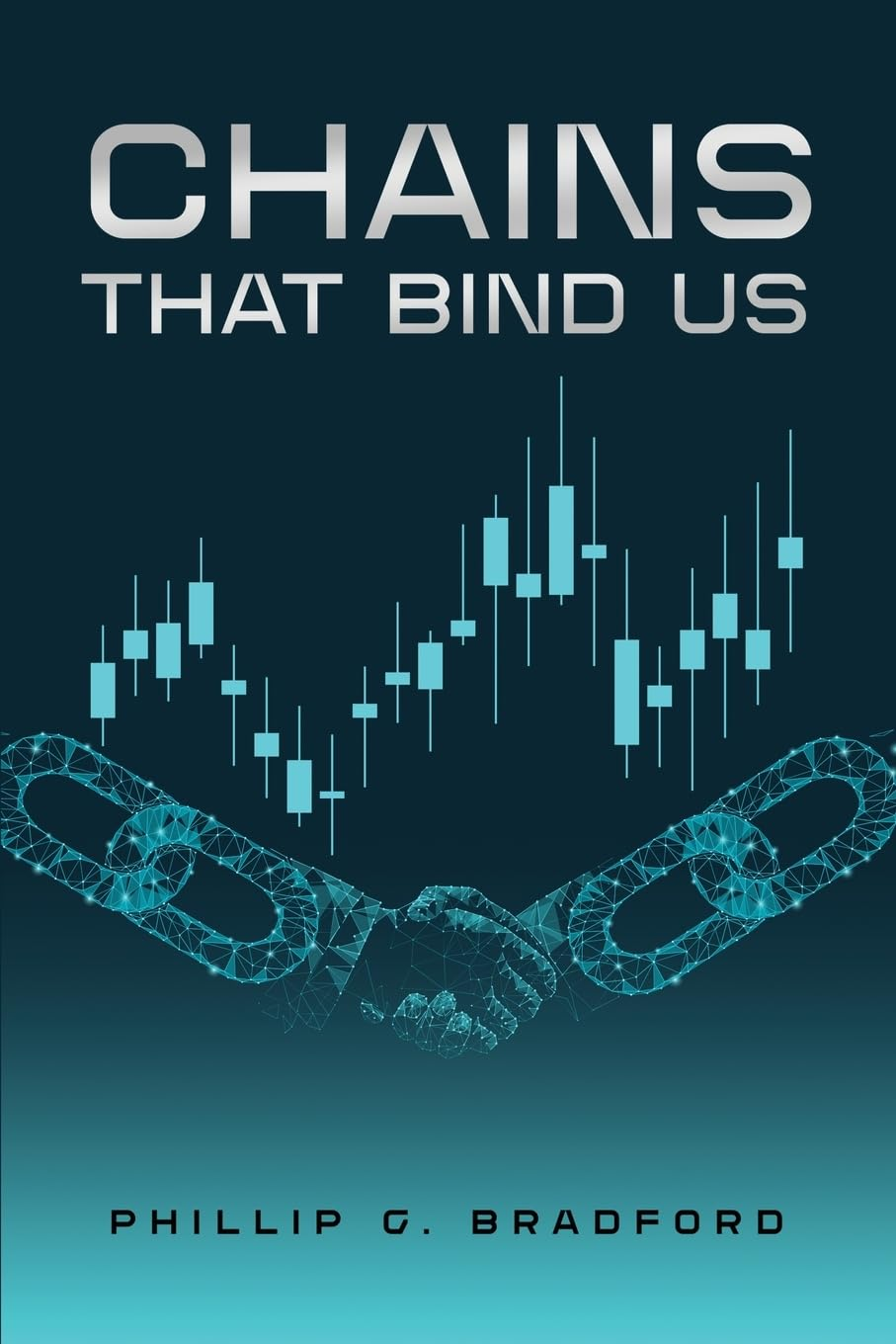
Whether you’re a curious student, a hobbyist, or an educator looking to bring blockchain concepts to life, setting up a mini blockchain network can be educational and empowering. The book Chains That Bind Us by Phillip G. Bradford provides a hands-on approach to this idea, using Raspberry Pis and open-source tools to demonstrate blockchain’s core principles. Here’s how you can do it yourself.
Step 1: Gather Your Hardware
To start, you’ll need the following items:
- 2 to 5 Raspberry Pi units (Model 3B+ or newer is ideal)
- MicroSD cards (16 GB or larger, one per Pi)
- USB power supplies and micro-USB cables
- Ethernet cables and a network switch, or a Wi-Fi setup for wireless communication
- A keyboard, mouse, and HDMI cable (for setup, can be shared)
While physical Raspberry Pis are fun and tactile, you can also use virtual Raspberry Pi emulators (like QEMU or Pi boxes in Docker) to simulate the network if you’re working with limited resources.
Step 2: Set Up the Operating System
Each Raspberry Pi will need a Linux-based OS. Raspberry Pi OS Lite is a good choice for command-line and minimal resource consumption. Download the OS image and flash it onto each SD card using a tool like Balena Etcher. Once booted, enable SSH on each Pi so you can control them remotely from a single laptop or PC.
Step 3: Install Required Software
Install Python 3, Git, and essential libraries like Flask (for networking) and hashlib (for cryptographic functions). These tools will allow you to write and run a simple blockchain script across the Pi nodes. Clone the book’s GitHub repository for sample code and step-by-step modules (available at: Chains That Bind Us GitHub).
Step 4: Write Your Blockchain Script
Begin by creating a simple proof-of-work blockchain with the following components:
- A block structure containing index, timestamp, transactions, previous hash, and nonce
- A mining function that solves for a hash beginning with a set number of zeros
- A consensus algorithm that keeps nodes synchronized by replacing local chains with the longest valid chain on the network
Bradford’s examples walk you through building each of these components in code. After creating the script on one Pi, copy it to the other nodes and run it. You’ll quickly see how new blocks are proposed, verified, and added to each node’s local chain.
Step 5: Observe Network Behavior
You can begin simulating real-world behavior with multiple Raspberry Pis running the same blockchain software. Try broadcasting transactions, adjusting mining difficulty, and observing what happens when a node goes offline. This experimental environment mirrors large-scale blockchain operations in a simplified form.
Tips for Virtual Setups
If physical hardware isn’t an option, you can also use Docker containers or QEMU virtual machines to simulate multiple Raspberry Pi nodes. This reduces hardware costs and allows faster iteration.
With tools that cost less than $100, you can explore how decentralization, consensus, and cryptography work in practice. Chains That Bind Us is a complete guide through this journey, giving you the technical tools and economic context to make sense of it all. Whether you’re teaching, learning, or experimenting, there’s no better way to start than building your own blockchain. Order your copy on Amazon: https://www.amazon.com/dp/1917007884
